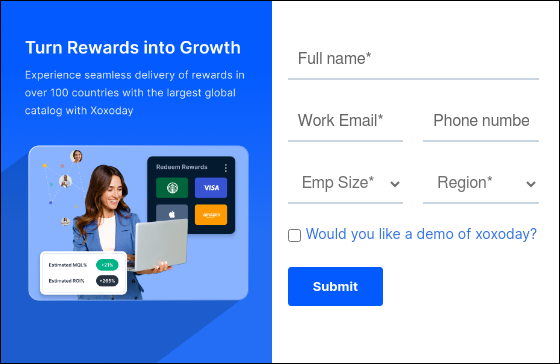Glossary of Marketing Terms
View GlossariesMicrosoft Rewards
Microsoft Rewards, a loyalty program designed to reward users for their interactions with Microsoft's ecosystem.
What are Microsoft rewards?
Microsoft Rewards is a loyalty program offered by Microsoft that allows users to earn points for various activities they do online, such as searching with Bing, shopping at the Microsoft Store, and playing games on Xbox. These points can then be redeemed for a variety of rewards, including gift cards, sweepstakes entries, and donations to charity.
How do Microsoft rewards work?
Microsoft Rewards operates on a simple premise: the more you engage with Microsoft products and services, the more points you can earn. Users can earn points by completing daily tasks like searching the web with Bing, taking quizzes, and completing challenges.
These points accumulate in your Microsoft Rewards account and can be redeemed for a wide range of rewards, including gift cards for popular retailers, Xbox games and subscriptions, and even donations to nonprofit organizations.
With Microsoft Rewards, users can turn their everyday activities into valuable rewards, making it a fun and rewarding way to interact with Microsoft's ecosystem. Whether you're browsing the web, playing games, or shopping online, Microsoft Rewards offers something for everyone.
How do you sign up for Microsoft rewards?
Signing up for Microsoft Rewards is quick and easy. Here's how you can get started:
- Visit the Microsoft rewards website: Go to the Microsoft Rewards website using your web browser.
- Sign in or create an account: If you already have a Microsoft account, sign in using your credentials. If not, you'll need to create a Microsoft account to join Microsoft Rewards.
- Join Microsoft rewards: Once signed in, navigate to the "Join Now" or "Sign Up" section of the Microsoft Rewards website. Follow the prompts to join the program and start earning points.
- Agree to the terms: Review and agree to the terms and conditions of the Microsoft Rewards program.
- Start earning points: Once you've signed up, you can start earning points immediately by completing tasks, searching with Bing, and participating in other activities.
How to get free Microsoft reward?
While Microsoft Rewards primarily rewards users for their engagement with Microsoft products and services, there are a few ways to potentially earn free points:
- Bonus offers: Keep an eye out for bonus offers and promotions that allow you to earn extra points for specific activities or purchases.
- Referral program: Microsoft Rewards occasionally offers referral bonuses for inviting friends to join the program. If you refer a friend who signs up and earns points, you may receive bonus points as well.
- Microsoft promotions: Microsoft often runs promotions and giveaways that offer free points to participants. Stay informed about these promotions by checking the Microsoft Rewards website regularly.
How to redeem Microsoft rewards?
Once you've accumulated enough points in your Microsoft Rewards account, you can redeem them for a variety of rewards. Here's how to redeem your Microsoft Rewards points:
- Visit the Microsoft rewards dashboard: Sign in to your Microsoft account and navigate to the Microsoft Rewards dashboard.
- Browse rewards: Explore the available reward options on the dashboard. You'll find a range of rewards, including gift cards, sweepstakes entries, Xbox games, subscriptions, and more.
- Choose your reward: Select the reward you'd like to redeem. Each reward option will display the number of points required for redemption.
- Redeem points: Click on the "Redeem" or "Claim" button next to your chosen reward. Follow the prompts to confirm your selection and redeem your points.
- Receive confirmation: After successfully redeeming your points, you'll receive a confirmation message indicating that your reward is being processed. Depending on the type of reward, it may be delivered to you electronically or via mail.
- Enjoy your reward: Once processed, you can enjoy your redeemed reward, whether it's a gift card for your favorite retailer, a digital subscription, or a game for your Xbox.
How to get Microsoft rewards points fast?
If you're looking to accumulate Microsoft Rewards points quickly, here are some tips to boost your earnings:
- Complete daily sets: Visit the Microsoft Rewards dashboard daily and complete all available daily sets, including quizzes, polls, and browsing activities. Daily sets offer a quick and easy way to earn bonus points.
- Search with Bing: Make Bing your default search engine and use it for all your web searches. Earn points for every search conducted using Bing.
- Participate in promotions: Keep an eye out for special promotions and offers that allow you to earn bonus points for specific activities or purchases. Take advantage of these opportunities to boost your point earnings.
- Play Xbox games: If you're an Xbox gamer, earn points by completing challenges, unlocking achievements, and playing featured games. Check the Xbox Rewards section of the dashboard for available gaming activities.
- Shop at Microsoft store: Earn points by making purchases at the Microsoft Store. Look for special promotions that offer bonus points for specific products or categories.
- Invite friends: Refer friends to join the Microsoft Rewards program and earn bonus points for each successful referral. Share your referral link with friends and family to maximize your earnings.